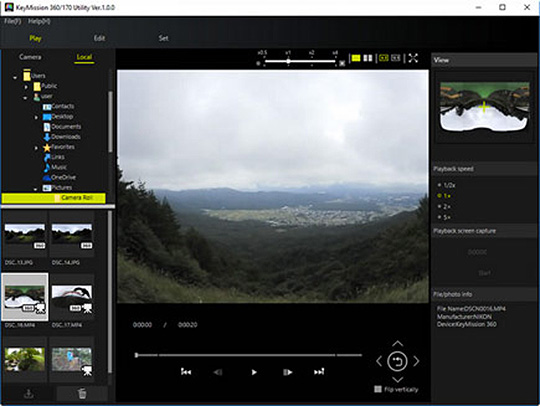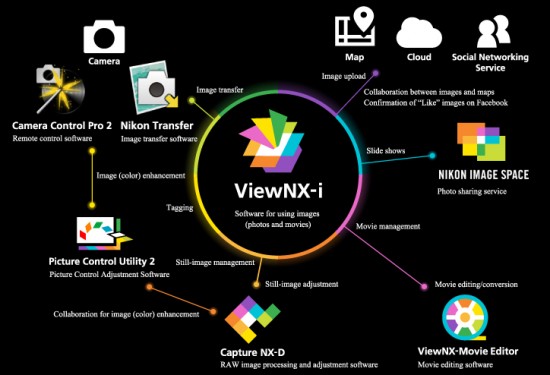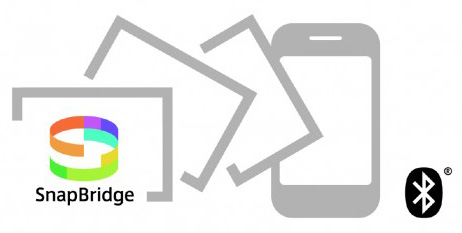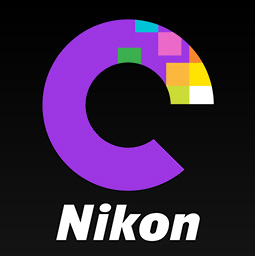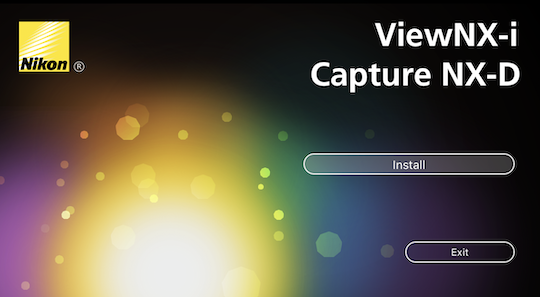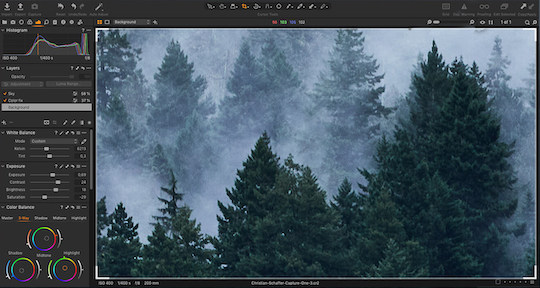Nikon released firmware upgrade version 1.1 for the KeyMission 360 ($496.95) and KeyMission 170 ($396.95) cameras. The changes from version 1.0 to 1.1 are:
KM 360
- Added support for iOS 10. Users of iOS 10 will also need to upgrade the SnapBridge 360/170 app to the latest version, which supports iOS 10.
- Improved connectivity when pairing with the SnapBridge 360/170 app.
- Fixed an issue that resulted in spherical 360° images not displaying as spherical 360° images when uploaded to Facebook.
- Files recorded using Loop recording are now divided into a maximum of 6 parts rather than 5.
KM 170
- Fixed an issue that in rare cases caused the camera to display a message stating that certain memory cards could not be used.
- Fixed an issue that in rare cases caused the camera to stop responding when HDMI cables were connected or disconnected.

There is also a new KeyMission 360/170 utility version 1.0.2 with two fixes:
- Fixed an issue that resulted in the application not displaying correctly at some monitor resolutions.
- Fixed an issue that resulted in previews of selected images not being displayed at startup when the KeyMission 360/170 Utility was launched from ViewNX-i.
Here is a screenshot from the KeyMission 360/170 utility software: