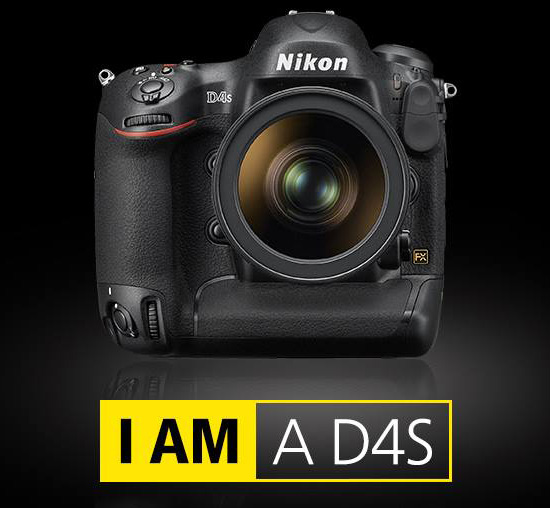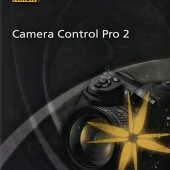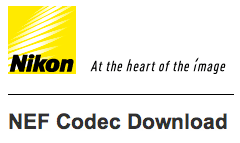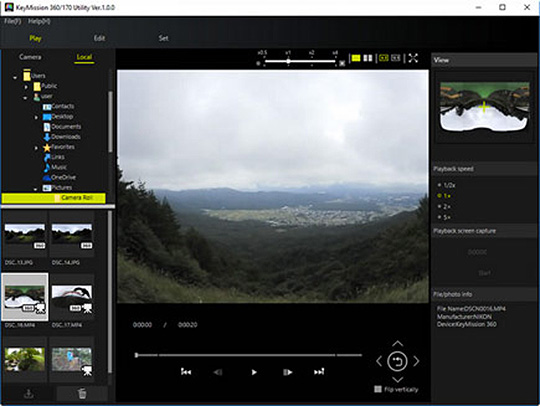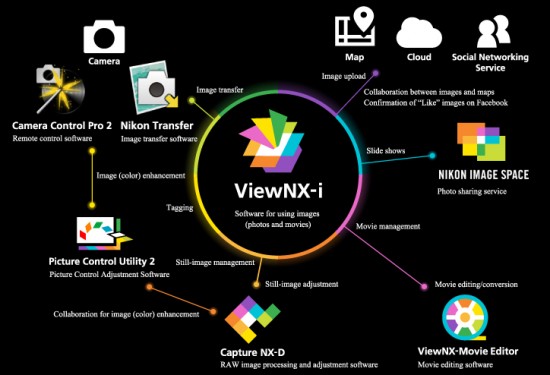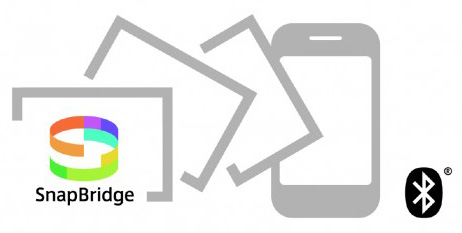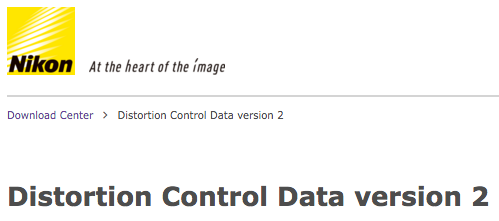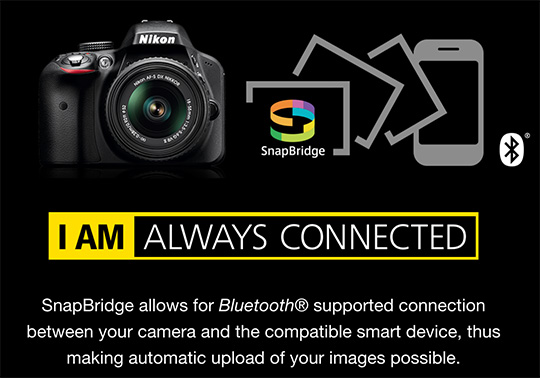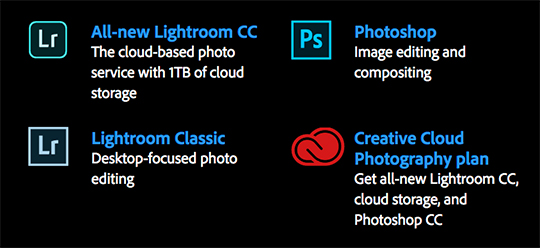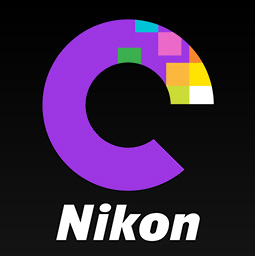![Nikon-Capture-NX-D]()
![Nikon-ViewNX-i]()
![Nikon-Camera-Control-Pro-2]()
![Nikon NEF Codec]()
![Nikon-SnapBridge]()
Nikon released new versions of Capture NX-D, ViewNX-i, Picture Control Utility 2, Camera Control Pro 2, NEF Codec and Snapbridge:
Nikon Capture NX-D Version 1.4.3
- Added support for the D5600.
- Added a Size of Text and Icon option to Preferences > View.
- Preferences > Open With Application now offers the following Conversion Format options for images opened using the selected application: JPEG, TIFF (8 Bit), and TIFF (16 Bit).
- The print dialog now offers Use thumbnail data (draft mode) and Specify color profile options.
- The Print information item in the print dialog now offers User Comment and Lens options.
- Fixed the following issues:
- Adjustments saved using the Register Updated Adjustments option in the Adjustments section of the Edit panel would not be correctly applied if the saved adjustments were selected after Capture NX-D was restarted.
- NEF (RAW) images saved to NAS could not be edited
- The colors in images opened in Capture NX-D would differ from those of images opened in other applications such as Capture NX 2 or View NX 2.
- Added support for macOS Sierra version 10.12.
- Ended support for OS X 10.9.5.
Nikon Picture Control Utility 2 Version 2.2.2
- Added support for the D5600.
- Added support for macOS Sierra version 10.12.
- Ended support for OS X 10.9.5.
Nikon ViewNX-i Version 1.2.4
- Added support for the D5600.
- Print > Advanced Print Information Settings now offers a Lens option.
- The colors of the Map pins have been changed to make them easier to see.
- The Convert Files and Contact Sheet options, formerly accessed via Export in the output bar, have been given their own icons.
- The KeyMission 360/170 Utility can now be launched from the output bar.
- Photos and movies shot with the KeyMission 360 are now identified by 360_Picture or 360_Movie icons.
- Fixed an issue that sometimes resulted in the Folder Naming option not being applied when sub-folders were created in the destination folder for the Convert Files option.
- Added support for macOS Sierra version 10.12.
- Ended support for OS X 10.9.5.
Nikon ViewNX-i & Capture NX-D Version 1.16.050
Nikon Camera Control Pro 2 Version 2.24.0
- Added support for the D5600.
- Added support for Custom Setting d3: Limit release mode selection on D5 cameras.
- The lens type (G, E, D, etc.) for lenses mounted on an FT1 is no longer included in the lens name when a Nikon 1 V3 camera is connected.
- Fixed an issue that resulted in type E lenses mounted on Nikon digital SLR cameras being listed as type G.
- Added support for macOS Sierra version 10.12.
Nikon NEF Codec Ver.1.30.0
- Added support for NEF (RAW) images created with the D5600.
Nikon Snapbridge 1.1.0
- Added support for the following digital cameras: D5600
- Changed some of the user interface and some messages.
- Improved Bluetooth connectivity.